You can talk on discord. And we will be making this available to the public.
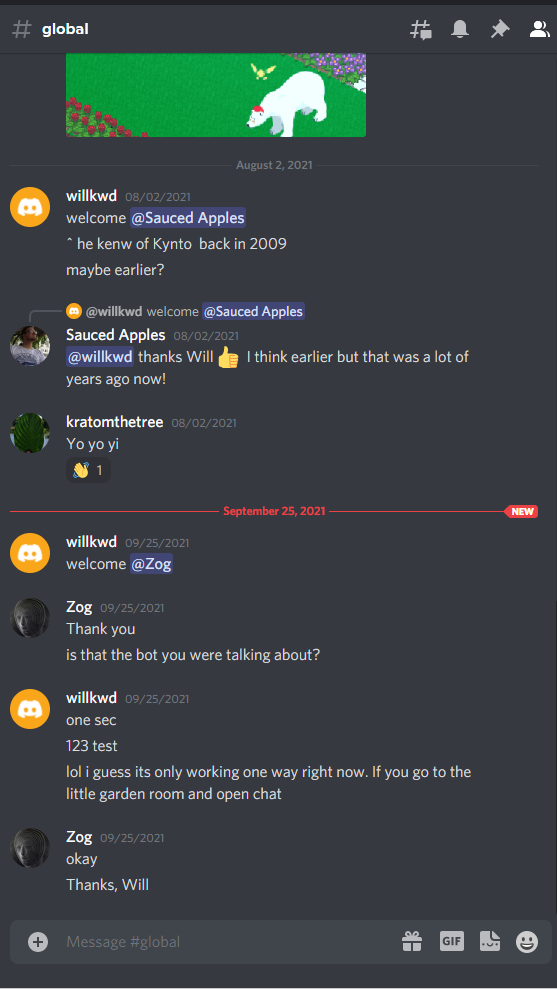
Talk with your friends on Discord just by typing in the chat.
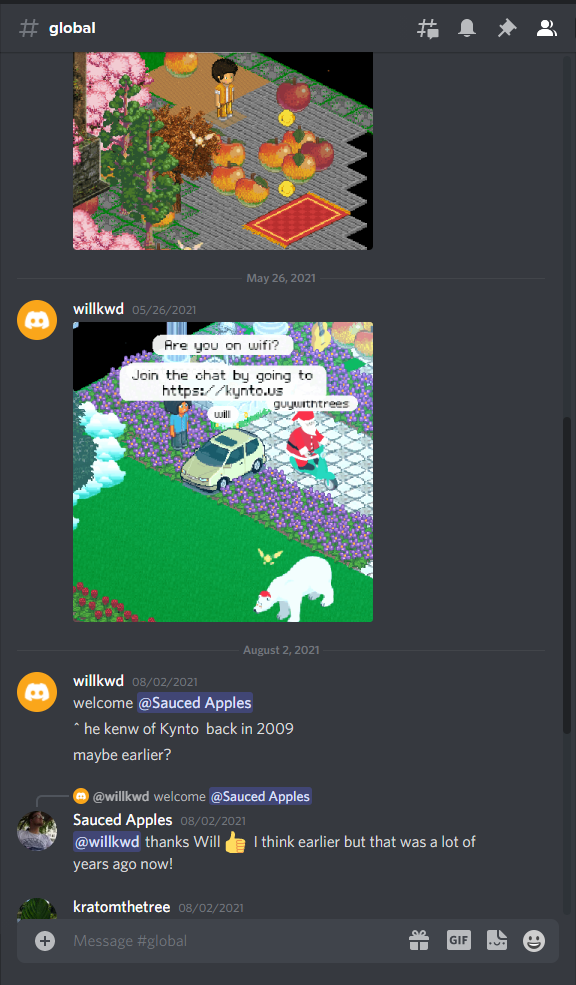
You can even take pictures to share on discord!
[TheChamp-FB-Comments]

You can talk on discord. And we will be making this available to the public.
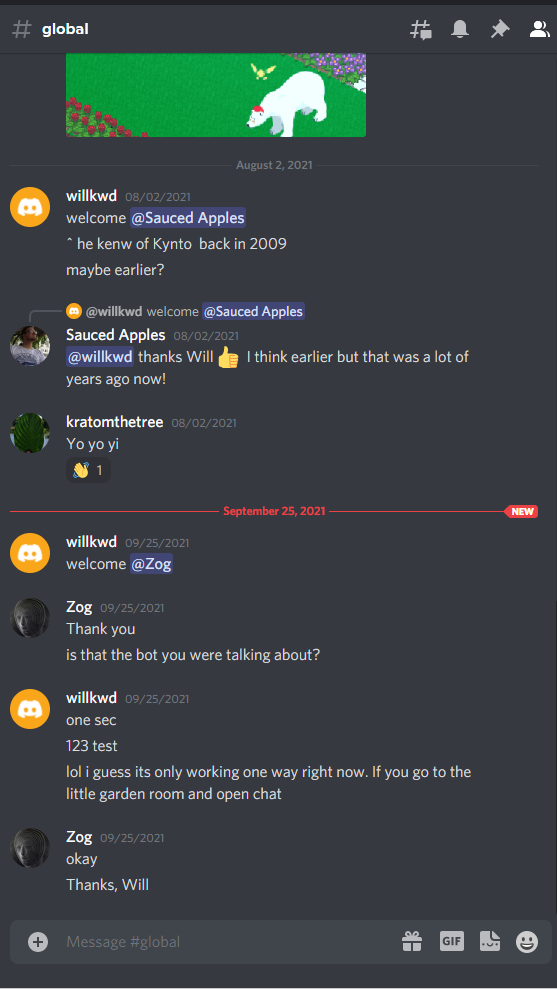
Talk with your friends on Discord just by typing in the chat.
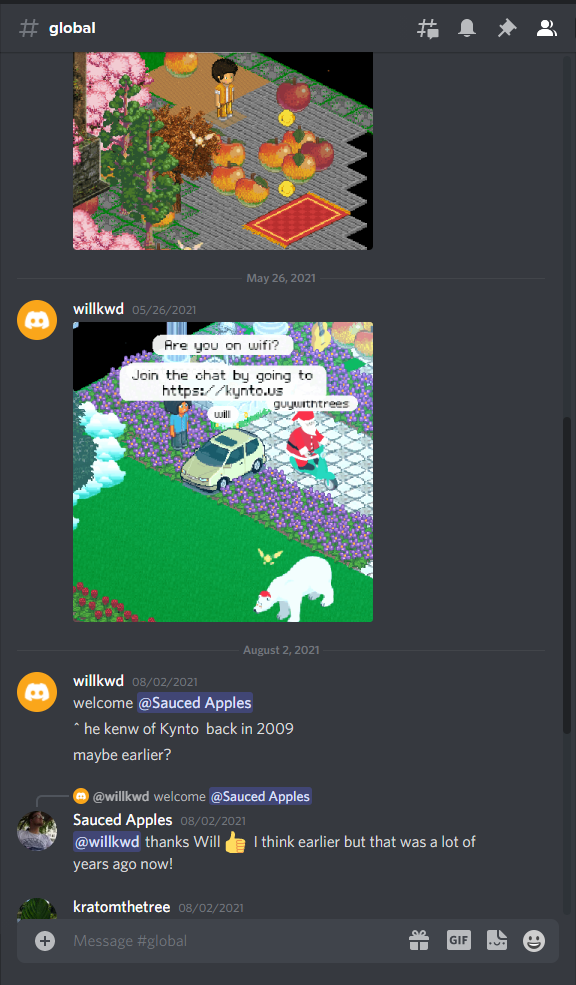
You can even take pictures to share on discord!
[TheChamp-FB-Comments]