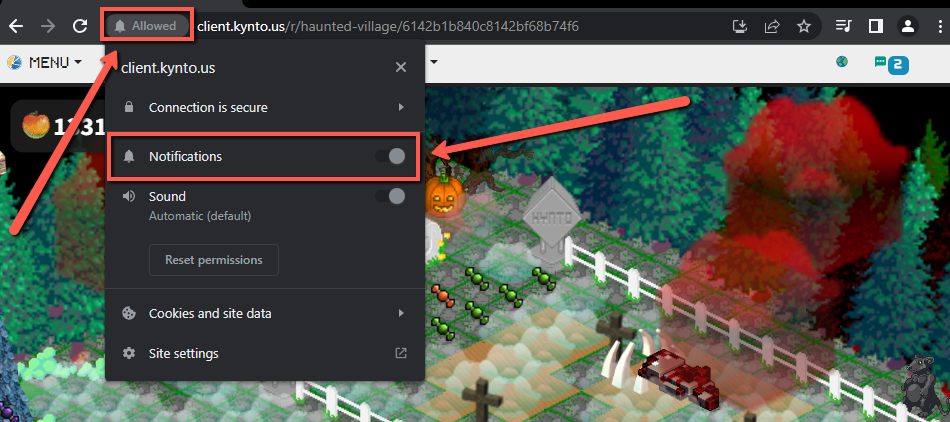Core Message:
“To enable Kynto notifications on the Google Chrome web browser. Navigate to client.kynto.us on your computer. Once you log in to Kynto, a pop up will appear asking if you would like to allow notifications from Kynto. Click “Allow” to enable notifications.”

For Google Chrome:
1. Open Google Chrome on your Mac Computer and navigate to https://client.kynto.us/.

2. When you load or log in to Kynto, you should have a automatic notification pop up in the top left hand corner of the screen automatically.
Click the “Allow” button to allow notifications within your browser.
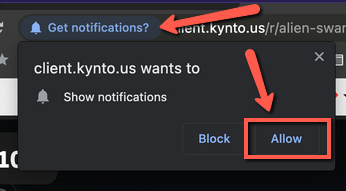
After you have made this change, the words “Allowed” will appear with the bell icon to let you know that your approval to allow notifications in Kynto has been approved and saved.
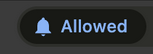
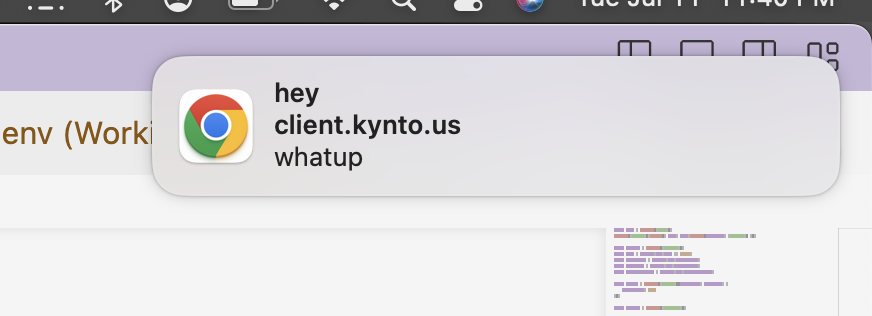
Note: If this does not happen when you come on to Kynto, You can click the lock icon to the left of the URL to display the notification action button.