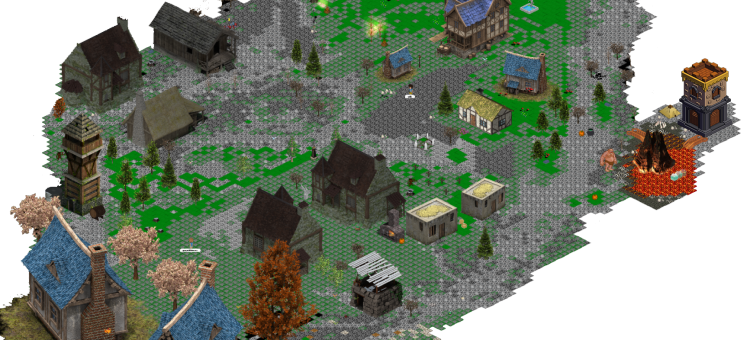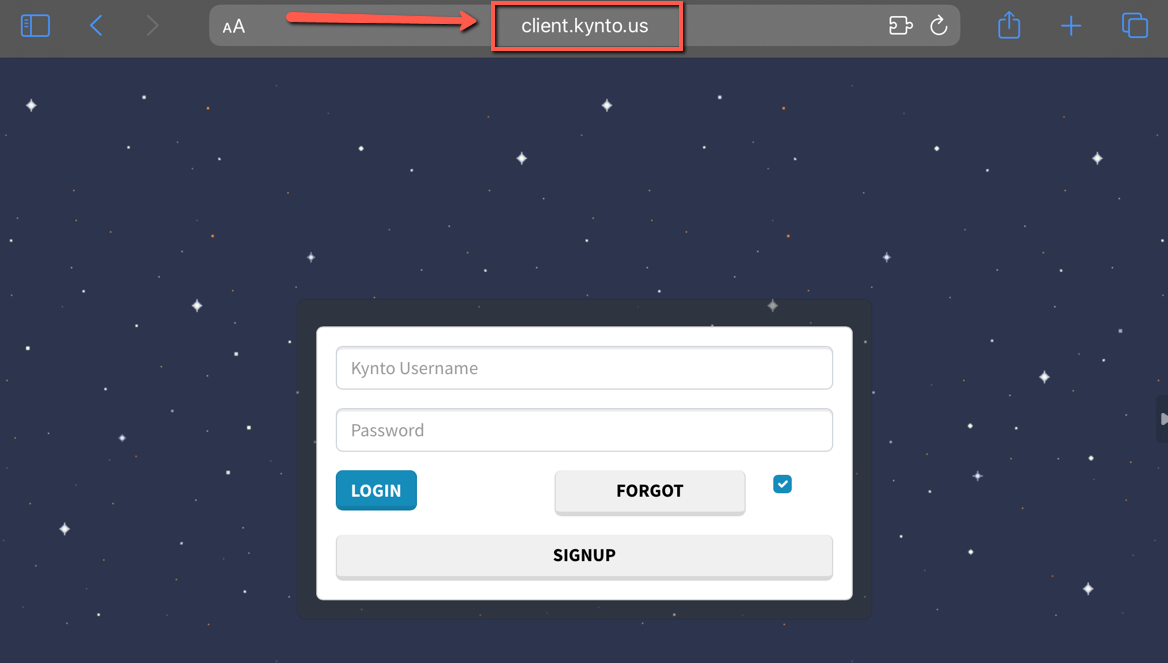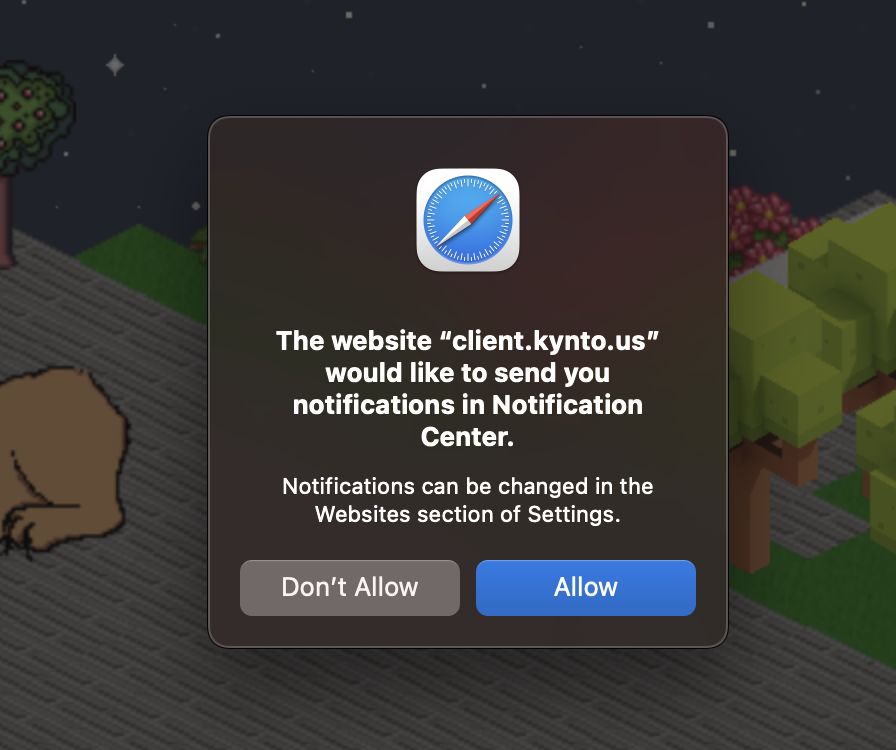Core Message:
“To include notifications on Kynto on your Macintosh Safari web browser. Log into Kynto, a pop up will appear. Click Allow on this popup to allow notifications within Kynto on Macintosh Safari Web Browser.”

1. Open Safari on your Macintosh PC and navigate to Kynto.
2. Once you log in to kynto a pop up will appear asking you to Allow notifications.
Congratulations! You now have notifications on Kynto!